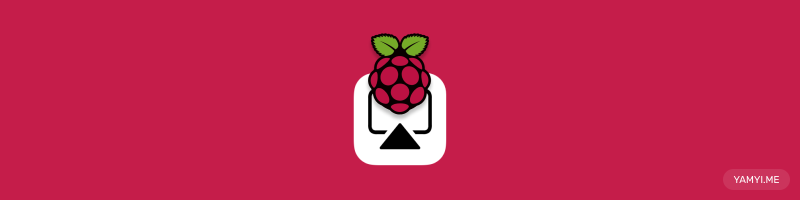RPiPlay 可以讓你的 Raspberry Pi 搖身一變成為 AirPlay 播放器。
Raspberry Pi 需求:Zero 及 3B+ 以上,經測試 4 也可運行
iOS 需求:9.0 或以上
安裝
1. 以 SSH 或 Terminal 進入 Raspberry Pi 終端機
2. 下載專案 Git
git clone https://github.com/FD-/RPiPlay.git && cd RPiPlay
3. 安裝所需套件並編譯 RPiPlay
sudo apt-get update
sudo apt-get install -y cmake libavahi-compat-libdnssd-dev libplist-dev libssl-dev
mkdir build && cd build
cmake --DCMAKE_CXX_FLAGS="-O3" --DCMAKE_C_FLAGS="-O3" ..
make
執行
./rpiplay -n "RPI AirPlay" -a hdmi -l